Andrea Designs by Andrea Wagner in Polyvore
Showing posts with label andreadesigns. Show all posts
Showing posts with label andreadesigns. Show all posts
Tuesday, January 1, 2013
Wednesday, December 26, 2012
How to post picture on Artfire forums
Hi there,
HERE ARE THE STEPS TO DOWNLOAD A PICTURE ON
THE ARTFIRE FORUMS,
ALSO TO MAKE IT CLICKABLE:
1. Click on ADVANCED REPLY
3. To go to the picture you want to copy, open a new tab…
a)
______________________________________________________________________________________
b) on the new tab...
======================================================================================
4.-When you are in the other studio RIGHT click on the photo you want to make a copy. It will shop up a menu, scroll down all the way to PROPERTIES and click on it…
a)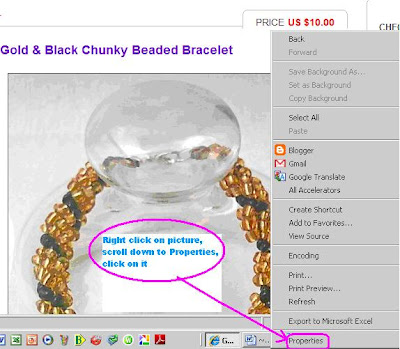
b) and it will show up the screen below…..
HIGHLIGHT the URL/ADDRESS and copy
c)
To go back to the forum, just click on first tab
(Post a reply to a forum top…),
d) when you are there, you will insert the image
e) The picture is downloaded
PHOTO TO BE ABLE TO BE CLICKABLE:
5.- You already downloaded the picture, and before you click
the POST REPLY button , put your cursor over the picture
a)
b)
1.- Highlight the http://, right click on mouse and copy.
2.- Go back to the forum, click on the 1st tab.
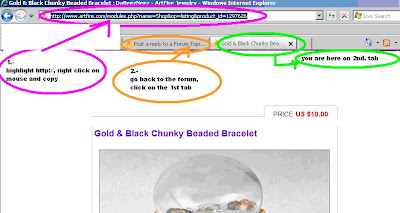
c)When you are in the forum, put your cursor over the photo
(as shown in step 5 a ) and proceed to insert the http on the picture.
Click on the paper clip icon
d)
1.- Insert the url address and click OK
2.- Make sure the photo is highlighted as the example,
this will happen in the moment you click on the paper click icon,
insert the url, click OK and click POST REPLAY.
NOTE: If the photos is not highlighted like the example, click
on the X of the Hyperlink menu, it will disappear, go back to
the photo, scrolling up close to the top on the picture,
left click on the mouse, photo is highlighted as step 5a,
and proceed to do steps 5 c and d.
Do not forget to click on POST REPLAY, otherwise your photo won’t go
to the forum for everybody to see.
"SUPPORT HANDMADE" "BUY HANDMADE"
********************************************
HERE ARE THE STEPS TO DOWNLOAD A PICTURE ON
THE ARTFIRE FORUMS,
ALSO TO MAKE IT CLICKABLE:
1. Click on ADVANCED REPLY
2.- When you are there click on the TV SCREEN icon, but remember you are going to get FIRST the photo you want to download to the forums….
3. To go to the picture you want to copy, open a new tab…
a)
______________________________________________________________________________________
b) on the new tab...
======================================================================================
4.-When you are in the other studio RIGHT click on the photo you want to make a copy. It will shop up a menu, scroll down all the way to PROPERTIES and click on it…
a)
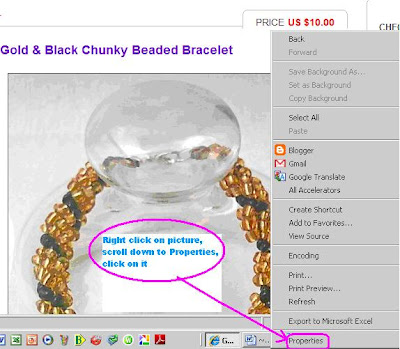
b) and it will show up the screen below…..
HIGHLIGHT the URL/ADDRESS and copy
c)
To go back to the forum, just click on first tab
(Post a reply to a forum top…),
d) when you are there, you will insert the image
e) The picture is downloaded
PHOTO TO BE ABLE TO BE CLICKABLE:
5.- You already downloaded the picture, and before you click
the POST REPLY button , put your cursor over the picture
a)
b)
1.- Highlight the http://, right click on mouse and copy.
2.- Go back to the forum, click on the 1st tab.
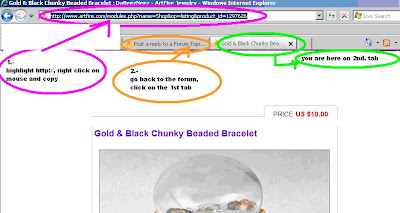
c)When you are in the forum, put your cursor over the photo
(as shown in step 5 a ) and proceed to insert the http on the picture.
Click on the paper clip icon
d)
1.- Insert the url address and click OK
2.- Make sure the photo is highlighted as the example,
this will happen in the moment you click on the paper click icon,
insert the url, click OK and click POST REPLAY.
NOTE: If the photos is not highlighted like the example, click
on the X of the Hyperlink menu, it will disappear, go back to
the photo, scrolling up close to the top on the picture,
left click on the mouse, photo is highlighted as step 5a,
and proceed to do steps 5 c and d.
Do not forget to click on POST REPLAY, otherwise your photo won’t go
to the forum for everybody to see.
"SUPPORT HANDMADE" "BUY HANDMADE"
********************************************
Sunday, September 25, 2011
Win A Spot In The Virtual Indie Craft fair.
Hi there,
Great opportunity to get FREE EXPOSURE in INDIEPUBLIC before the holiday season, get to know IndieBizChicks says:
This November, IndieBizChicks and IndiePublic are partnering to bring you The Virtual Indie Craft Fair. I am going to be giving away (1) vendor spot.
As a vendor, you will receive over $400 worth of advertising. You will receive a 125×125 ad on the sidebars of IndieBizChicks and CleverChicks, a featured blog post on IndieBizChicks, a featured ad spot on IndiePublic, a press release that I will write and distribute for you, and more! I’ll also be doing a daily giveaway of a $10 gift card on each featured vendor blog post. This will insure you get the maximum amount of traffic to your featured blog post – allowing you to show off your product to holiday shoppers!
To see more info just click on Win A Spot In The Virtual Indie Craft Fair.
See ya there.
Great opportunity to get FREE EXPOSURE in INDIEPUBLIC before the holiday season, get to know IndieBizChicks says:
This November, IndieBizChicks and IndiePublic are partnering to bring you The Virtual Indie Craft Fair. I am going to be giving away (1) vendor spot.
As a vendor, you will receive over $400 worth of advertising. You will receive a 125×125 ad on the sidebars of IndieBizChicks and CleverChicks, a featured blog post on IndieBizChicks, a featured ad spot on IndiePublic, a press release that I will write and distribute for you, and more! I’ll also be doing a daily giveaway of a $10 gift card on each featured vendor blog post. This will insure you get the maximum amount of traffic to your featured blog post – allowing you to show off your product to holiday shoppers!
To see more info just click on Win A Spot In The Virtual Indie Craft Fair.
See ya there.
Saturday, July 23, 2011
How to upload a movie in You Tube
Hi there,
Tina Biornstad, one of my team members in the Artfire Crazy Train Guild asked me if I got a tutorial to how to make the little You Tube videos.
Here are the steps how I made them.
STEP TO HOW TO UPLOAD A MOVIE IN YOU TUBE:
First of all you need to create a movie.
The selected pictures will be put in a folder, in this case I will use some pictures of ENTWINED VINES STUDIO in Artfire.
STEPS TO MAKE A MOVIE:
1. I use Window Movie Maker
a) click on start
b)go to ‘all programs’ put your cursor on will show up by alphabetical order all the programs your
computer has,
c)click on WINDOW MOVIE MAKER
IMPORT PICTURES
MOVIE TASKS:
.Click on IMPORT PICTURES
.CLICK ON YOU PICTURE FOLDER
. HIGHLIGHT THE PICTURE YOU WANT TO USE
. CLICK ON IMPORT
After you got all the pictures in, drag the pictures and drop to the timeline one by one.
After you got all the pictures in the Timeline, it's time to add a tittle (you can do this as a first step if you so desired)
Follow the step to add a tittle to your movie.
Enter text for title ( you can change font or color) click on Done to add title/text to the movie.
Add the Video Effect.
To add video effects to your movie click on VIEW VIDEO EFFECTS and will show a selection, I use EASE IN and EASE OUT, it gives movement to the video. Drag a video effect and drop it on a video clip (where is located the gray star). Tip: you know the video effect is there when the gray star will turn blue.
To add Video Transitions
To have VIDEO TRANSITIONS click on VIEW VIDEO TRANSITIONS, drag a video transition and drop it between two video clips on the storyboard below. Tip: The gray/white field between the two video clips will turn blue when the video transitions were added correctly.
To import audio/music to the movie.
Click on IMPORT AUDIO OR MUSIC. Import as you did with the pictures. When it is in the system just drag and drop it on the timeline as below. If the audio is larger than your video, just trim it.
How to trim the clip to the size of your video.
At this point, I play the movie to see if everything is okay. if I need to add or delete something I still can do it. To finish the movie, enter a file name, choose a place to save your movie, click next (twice) and wait until the movie is created and saved.
Now, I am going to upload my movie to You Tube, follow steps:
Go to YOU TUBE channel, click on UPLOAD, search where you save your movie, highlight it and click OPEN, in that moment will start uploading, fill in the blanks and wait until the process is completed.
Movie was uploaded, click on the link to watch the movie.
Now, the movie is in You Tube and you can use differents tools to share with your friends.
Here is the movie:
Hope this will help.
Thanks,
AndreaDesigns
Tina Biornstad, one of my team members in the Artfire Crazy Train Guild asked me if I got a tutorial to how to make the little You Tube videos.
Here are the steps how I made them.
STEP TO HOW TO UPLOAD A MOVIE IN YOU TUBE:
First of all you need to create a movie.
The selected pictures will be put in a folder, in this case I will use some pictures of ENTWINED VINES STUDIO in Artfire.
STEPS TO MAKE A MOVIE:
1. I use Window Movie Maker
a) click on start
b)go to ‘all programs’ put your cursor on will show up by alphabetical order all the programs your
computer has,
c)click on WINDOW MOVIE MAKER
MOVIE TASKS:
.Click on IMPORT PICTURES
.CLICK ON YOU PICTURE FOLDER
. HIGHLIGHT THE PICTURE YOU WANT TO USE
. CLICK ON IMPORT
To add video effects to your movie click on VIEW VIDEO EFFECTS and will show a selection, I use EASE IN and EASE OUT, it gives movement to the video. Drag a video effect and drop it on a video clip (where is located the gray star). Tip: you know the video effect is there when the gray star will turn blue.
To have VIDEO TRANSITIONS click on VIEW VIDEO TRANSITIONS, drag a video transition and drop it between two video clips on the storyboard below. Tip: The gray/white field between the two video clips will turn blue when the video transitions were added correctly.
Click on IMPORT AUDIO OR MUSIC. Import as you did with the pictures. When it is in the system just drag and drop it on the timeline as below. If the audio is larger than your video, just trim it.
UPLOADING MOVIE TO YOU TUBE:
Go to YOU TUBE channel, click on UPLOAD, search where you save your movie, highlight it and click OPEN, in that moment will start uploading, fill in the blanks and wait until the process is completed.
Hope this will help.
Thanks,
AndreaDesigns
Monday, February 14, 2011
VALENTINE'S DAY COLLECTIONS' ARTFIRE CRAZY TRAIN GUILD
Hi there,
12 members of the Artfire Crazy Train Guild are showing their creations in this clip, take a pick.
They are:
1bead at a time
Southfield creations
baublezptoa
gertiengus2
glassandwiregems
shinycatcreations
rm designs
eclectic jewelry
january girl
blackdoghancrafted
calliope creations
ilmare
Happy Valentine's Day!
Saturday, October 23, 2010
GIFT GUIDE FOR WOMEN
Hi there,
Let me invite you to SHADES OF PRETTY BLOG'S STUDIO to visit its GIFT GUIDE FOR WOMEN, where you will find beautiful gifts at the right price.
Check some of them in this Collage I prepared only for YOUR EYES.
To see more items, please visit GIFT GUIDE FOR WOMEN in SHADES OF PRETTY'S BLOG STUDIO.
Let me invite you to SHADES OF PRETTY BLOG'S STUDIO to visit its GIFT GUIDE FOR WOMEN, where you will find beautiful gifts at the right price.
Check some of them in this Collage I prepared only for YOUR EYES.
To see more items, please visit GIFT GUIDE FOR WOMEN in SHADES OF PRETTY'S BLOG STUDIO.
Wednesday, August 11, 2010
AndreaDesigns Summer Sale! Collection
Hi there,
I am having a Summer Sale 15% OFF in all items in my Studio AndreaDesigns until August 31.
Let me show you some of my product thru a Collection
*************************************
I am having a Summer Sale 15% OFF in all items in my Studio AndreaDesigns until August 31.
Let me show you some of my product thru a Collection
To make a purchase or to see more items, please visit ANDREADESIGNS Studio"Support Handmade" "Buy Handmade"
*************************************
Thursday, July 15, 2010
CHRISTMAS IN JULY SALES IN ARTFIRE
Hi there,
Looking for amazing SALES during the X-mas in July SEASON, let me tell you about the CHRISTMAS IN JULY SALES IN ARTFIRE, this is the PLACE to find hundreds and hundreds of handmade, unique items where the stores are offering exciting SALES. Let see some of those studios:
"Insulated Mug Cozy with Musical Fabric and Clef Note Button" for $ 5.00 by Camille studio
"Diva Kitties Fleece Blanket" for $36.00 by DonnasDesignsSC Studio
Looking for amazing SALES during the X-mas in July SEASON, let me tell you about the CHRISTMAS IN JULY SALES IN ARTFIRE, this is the PLACE to find hundreds and hundreds of handmade, unique items where the stores are offering exciting SALES. Let see some of those studios:
"Insulated Mug Cozy with Musical Fabric and Clef Note Button" for $ 5.00 by Camille studio
"Purple green art clay rondelles Swarovski olivine crystal bracelet" for $28.00 by Catinalife Studio
To see more items, please visit CHRISTMAS IN JULY SALES IN ARTFIRE
**************************
Subscribe to:
Comments (Atom)
Popular Posts
-
Hello, TWITTER TREE is a group of talented artisans sharing, networking their creations on Twitter and on Pinterest every Monday, Wednesday,...
-
Good morning, Between September 4 and 5, CREATIVE CRITTERS studio will be the rider for the Artfire Crazy Train. Here you will find polyme...
-
Hi there, It is the turn for THE BLUE DAISY Studio to be featured, there you will be able to find handmade pin cushions , pins, unique sc...
-
Hello, SUPPORT SMALL- INDEPENDENT BUSINESS Please share your tweets and links on the home blog: CHRISTIE COTTAGE You are invited to th...
-
Hi there, Let me introduce you to AUTUMN BLUES DESIGNS from Whitehall, Pa., where you will find beautiful handcraft jewelry. It is offer...
-
Hello, TWITTER TREE is a group of talented artisans sharing, networking, and selling their creations on Twitter and on Pinterest every Monda...
-
Hi there, In BEAD SOUK STUDIO offers smaller packages of beads, and jewelry supplies for you to buy only what you need to finish your pr...
-
Hello, TWITTER TREE is a group of talented artisans sharing, networking, and selling their creations on Twitter, Pinterest, and Facebook ev...
-
Hello, I am a member of the group TWITTER TREE, talented artisans that network their creations on Twitter, and on Pinterest every Monday, We...
-
Hi there, Let me introduce you to SEA BREEZE JEWELS STUDIO , the place for beautiful jewelry and spa products. The store is the Artfire C...






























